Process Overview
Written by Rob Jonson
Updated over a week ago
FreeFallFilms is designed to deliver videos and photos to your customers quickly, with minimal input and effort from you
By delivering videos while your customer is still on a high, we can delight them, and maximise the chance that they share with their friends
1) Check your Customer's Details
- Find your customer on the iPad.
- This is a great chance for them to check that their email address is correct
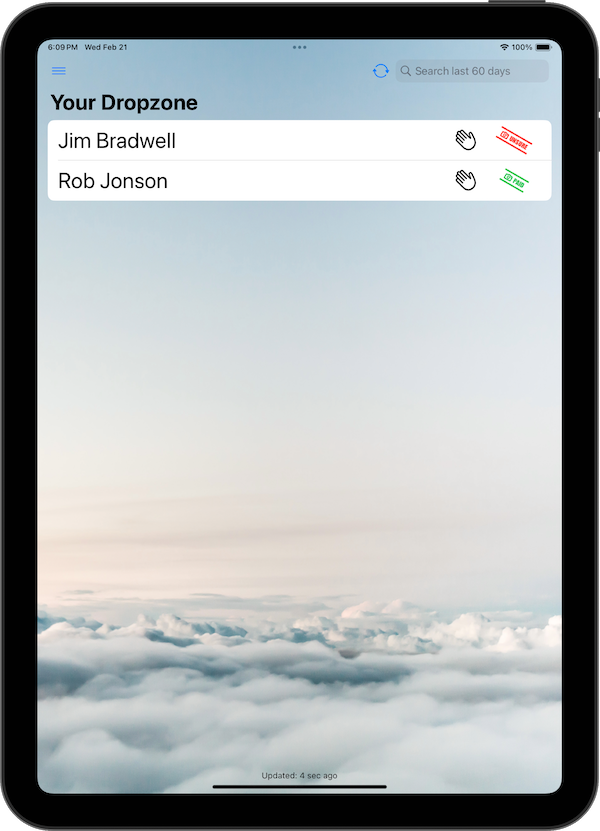
2) Set yourself as the Filmer
- Click to view the details, Select your name as the Filmer
- This makes sure you get paid!
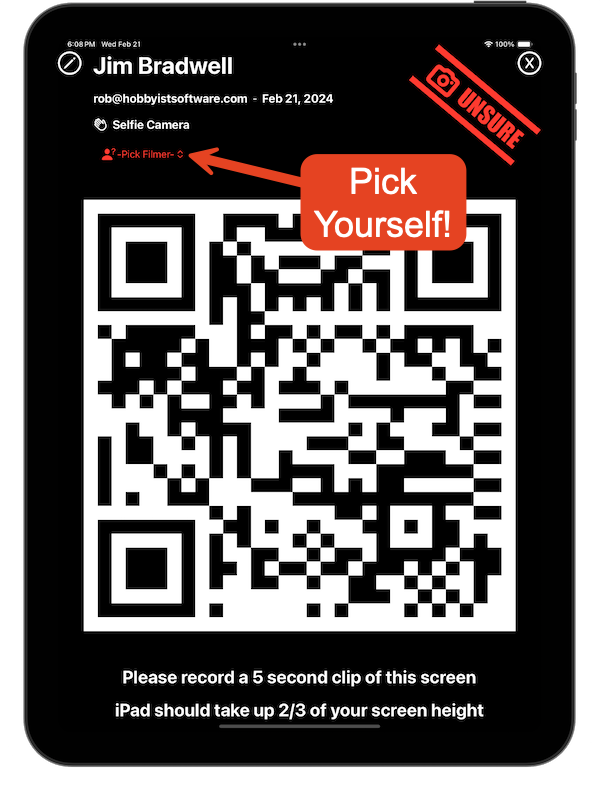
3) Film the QR code
- Record a 5 second clip of the QR code
- Film from approximately 30-40cm so that the QR code takes up about 2/3 of your screen height.
- Avoid bright reflections on the iPad as these can make the QR code unreadable

4) Film the Skydive
Follow the Videographer Storyboard
5) Download your Footage
- After each jump, insert your MicroSD card into the Mac.
- FreeFallFilms will autmatically download your footage
- Wait until the import has completed before removing your card.
6) Review / Edit the Jump
Once FreeFallFilms has processed the clips into edits and photographs, you can review the result, or resolve any issues
See the Review Brief for details
Back to Step 1 with your next customer :)
Of course, if you encounter any problems, or are unclear about anything, then please contact us for help

